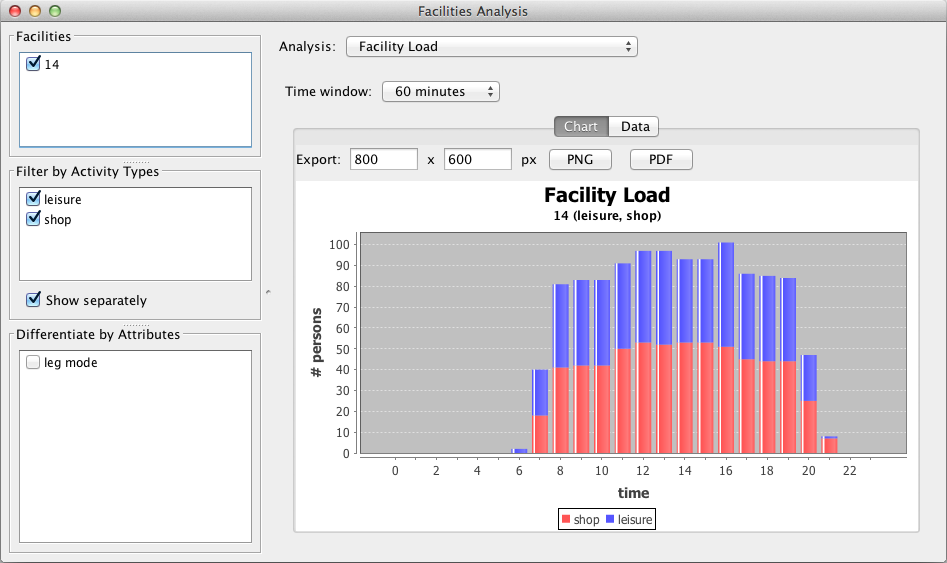Facility Queries and Analyses
Table of contents
All queries and analyses presented in this section require a Facility layer.
 Identify Facility
Identify Facility
This query can be used to identify facilities, and is the starting point for additional analyses on facilities. To activate the query, click on the query icon ( ) provided in the Faciliites layer settings.
) provided in the Faciliites layer settings.
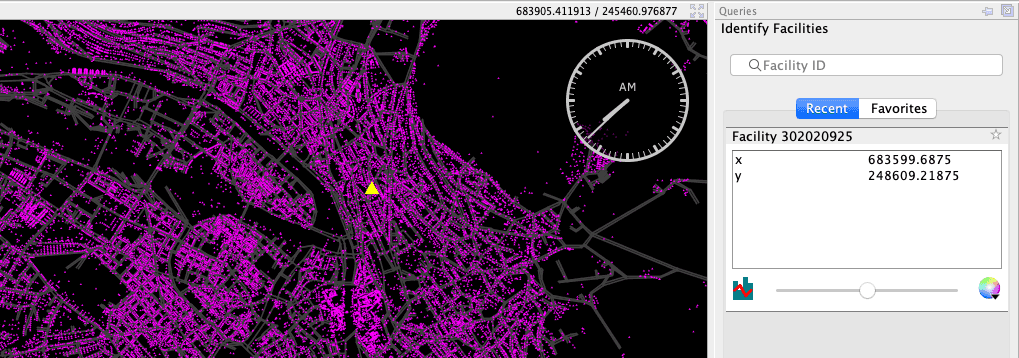
 Select Facility Analysis
Select Facility Analysis
Requires Facilities Layer, Agents Layer, Vehicles Layer
The Select Facility Analysis is similar to the Select Link Analysis: it shows the routes of vehicles going or coming from a selected facility. The Select Facility Analysis is available from the settings panel of the layer. After clicking on a facility, the routes of arriving agents, departing agents, or both, can be visualized.
Agents staying at the facility within the selected time frame can be put into an agent group. This allows to visualize then only those vehicles, or otherwise filter on those group.
 Facility Charts
Facility Charts
Requires Facilities Layer, Agents Layer
If your MATSim scenario uses facilities, it is possible to analyze the number of agents arriving, departing, or being at a facility. For this, use the facility query and click on a facility. Next, right-click and select Facility Charts... or click on the charts icon ( ) in the query result. A new window will open which allows you to select the different analyses and modify the charts.
) in the query result. A new window will open which allows you to select the different analyses and modify the charts.