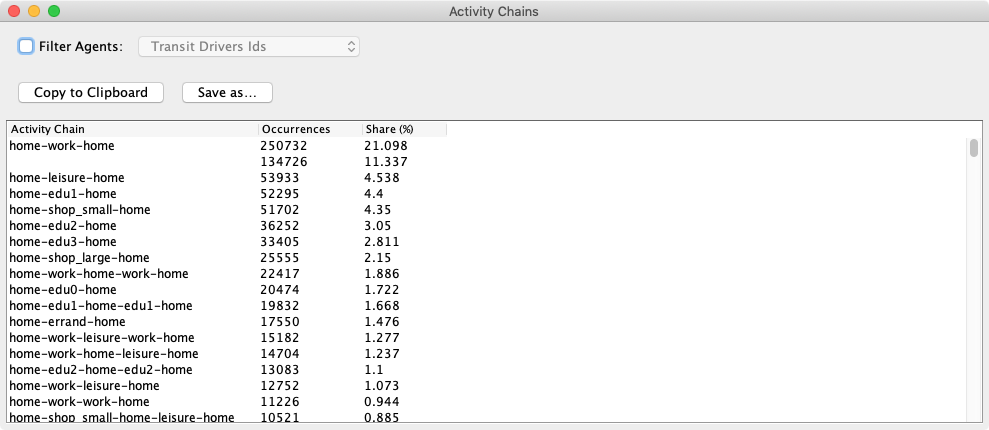Agent Queries and Analyses
Table of contents
All queries and analyses presented in this section require an Agents layer.
 Show Agent Plan
Show Agent Plan
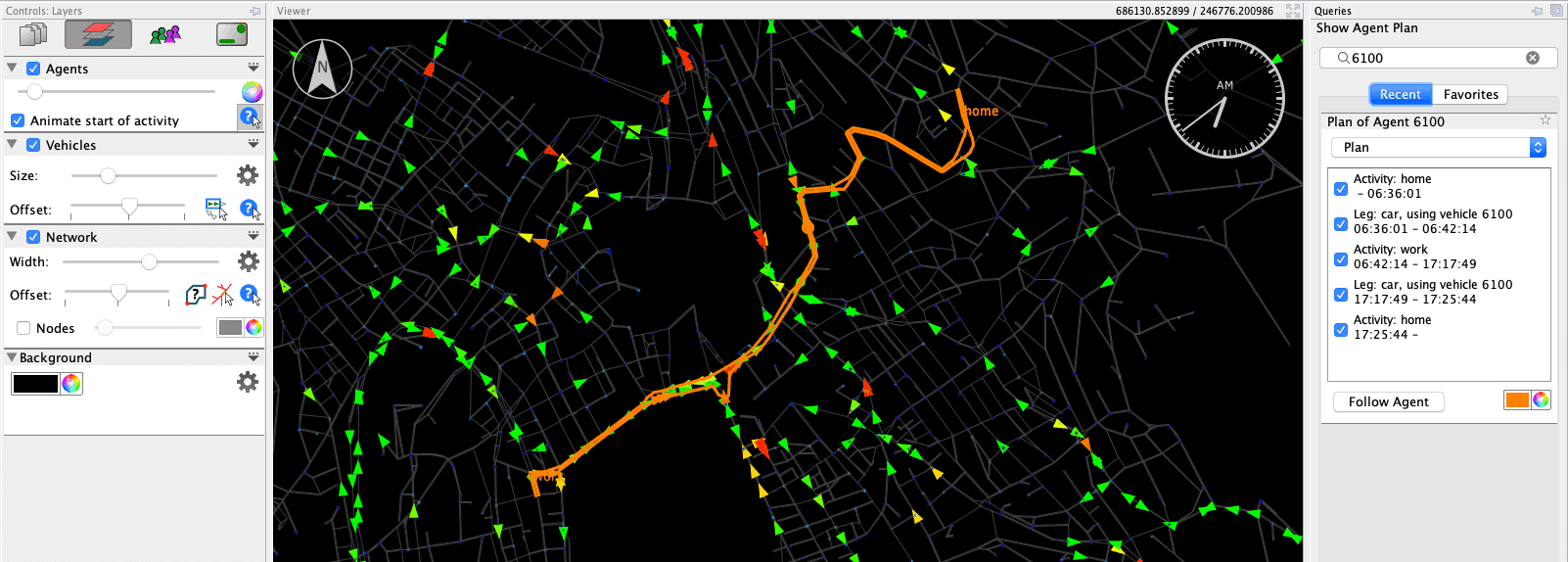
The query can be activated by clicking on the query-button ( ) in the Agents layer’s settings panel. If this query is selected, one can either click on a vehicle to query its driver or enter an agent’s Id in the search field and press Enter to show the agent’s play. The agent’s activities and the agent’s legs are highlighted in the visualization area and listed as a query result. If a Vehicles layer is loaded, the legs show the actual network routes where applicable. In the query result section, single legs or activities can be shown or hidden to customize the presentation of the agent’s (realized) day plan.
) in the Agents layer’s settings panel. If this query is selected, one can either click on a vehicle to query its driver or enter an agent’s Id in the search field and press Enter to show the agent’s play. The agent’s activities and the agent’s legs are highlighted in the visualization area and listed as a query result. If a Vehicles layer is loaded, the legs show the actual network routes where applicable. In the query result section, single legs or activities can be shown or hidden to customize the presentation of the agent’s (realized) day plan.
Activity Statistics
This analysis provides an overview of the number of different activities over the course of a day. It is available in the layer’s action menu.
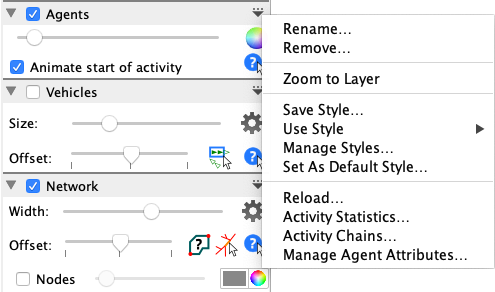
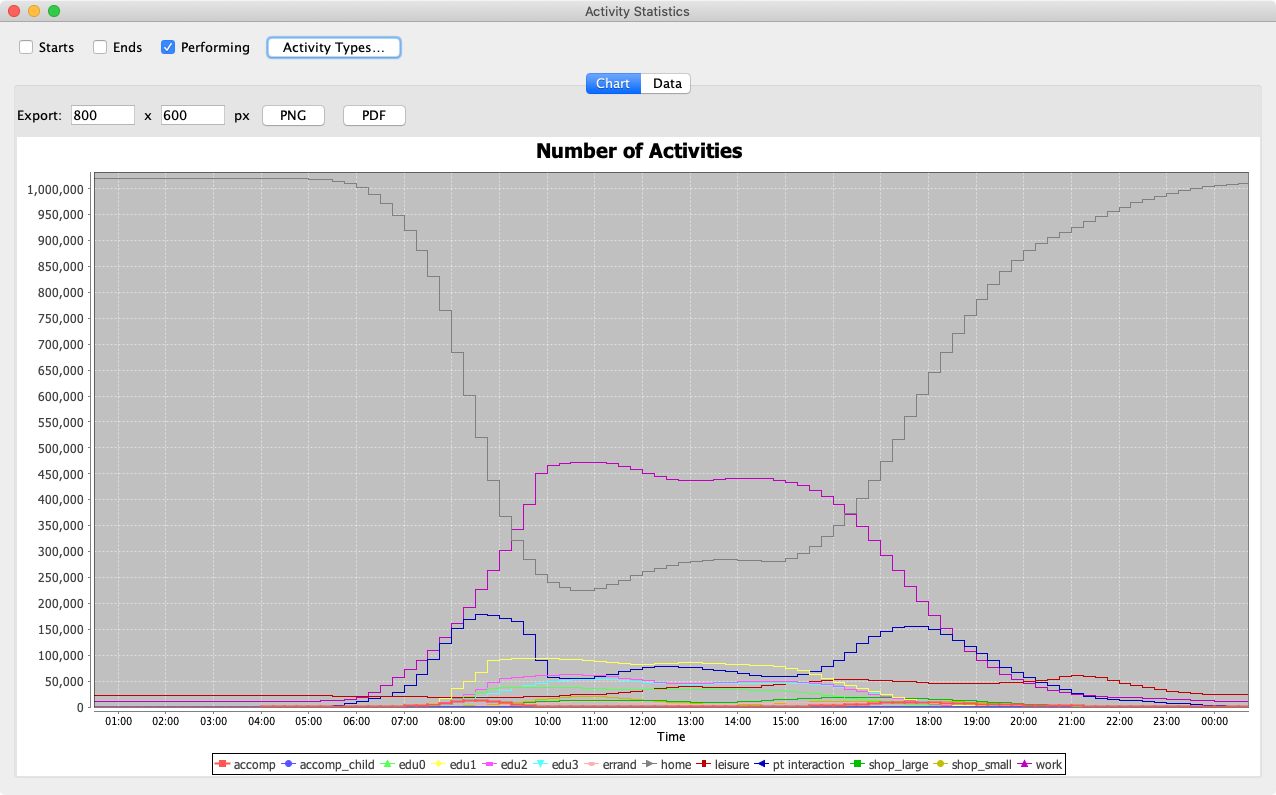
Activity Chains
This analysis provides an overview of the activity chains used by the agents, and their frequency. It is available in the layer’s action menu.