Main Window
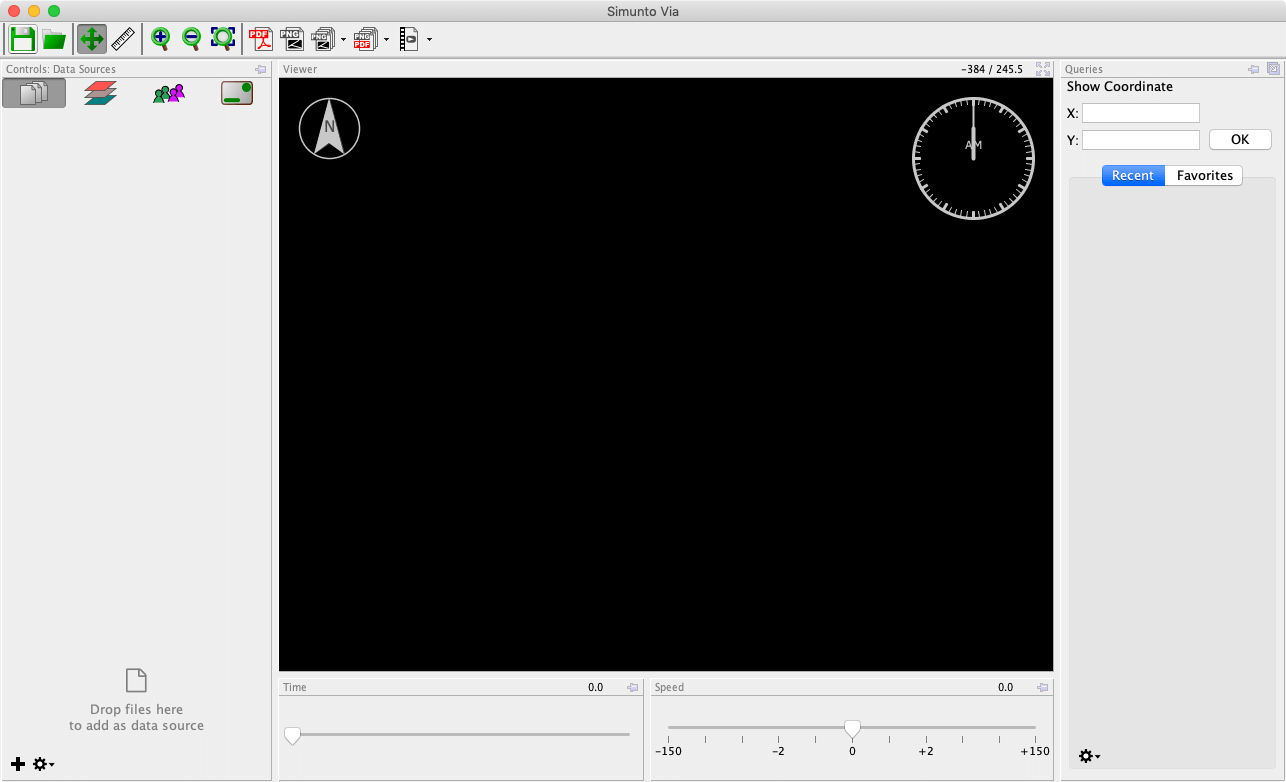
The main application window can be differentiated into the following areas:
- Toolbar at the top of the window.
- Visualization Area taking up most of the place, in the middle of the window.
- Time and Speed Controls below the visualization area.
- Control Section to manage the visualized data on the left side of the window.
- Query Section on the right side to work with interactive queries.
All the parts can be freely re-arranged by drag and drop on the title bars of the parts. In case you want to restore the default arrangement of the components, select menu Window > Reset Window State.
In the next chapters, the main functionality of the different components will be described in more details.